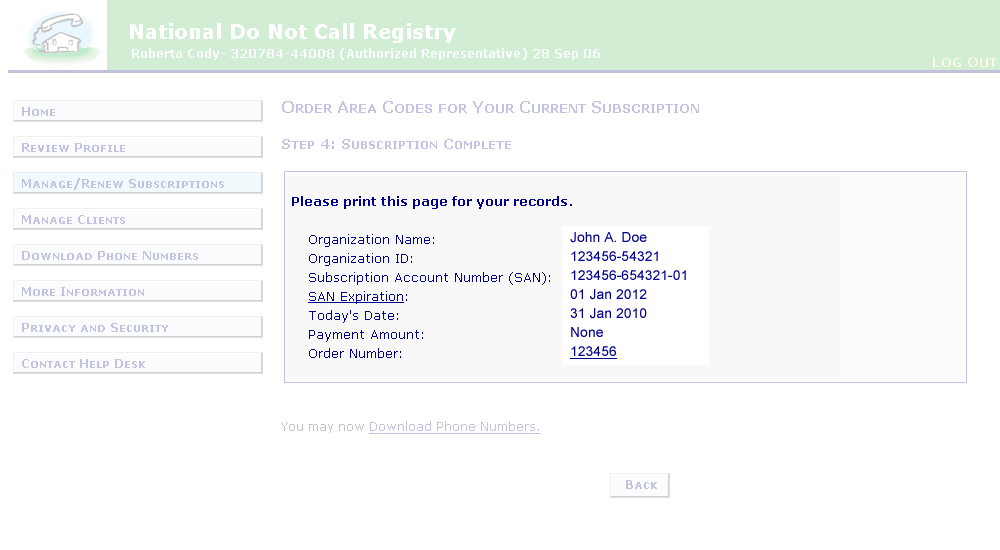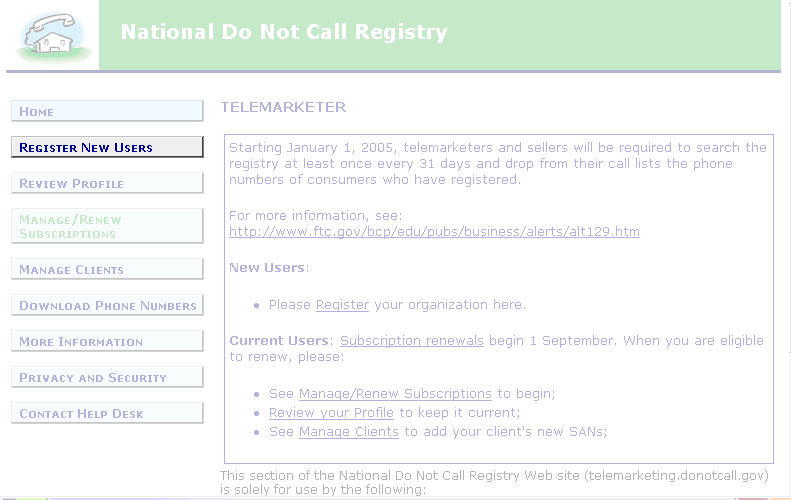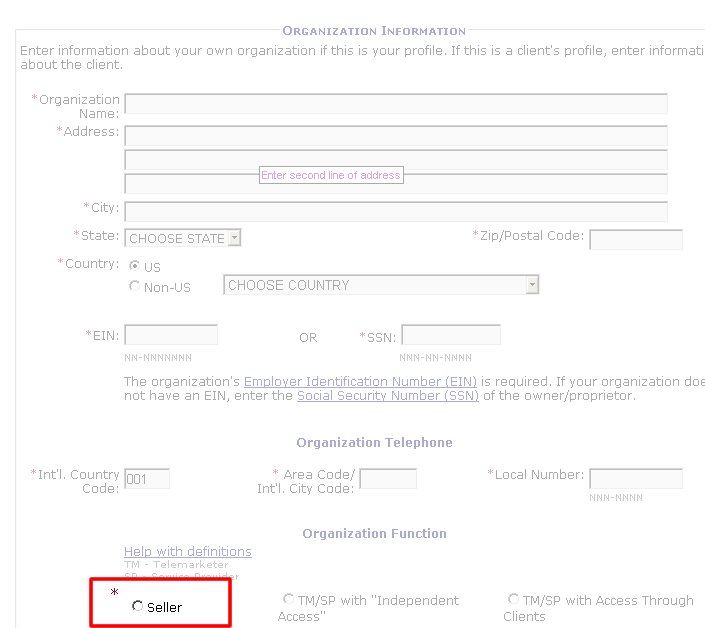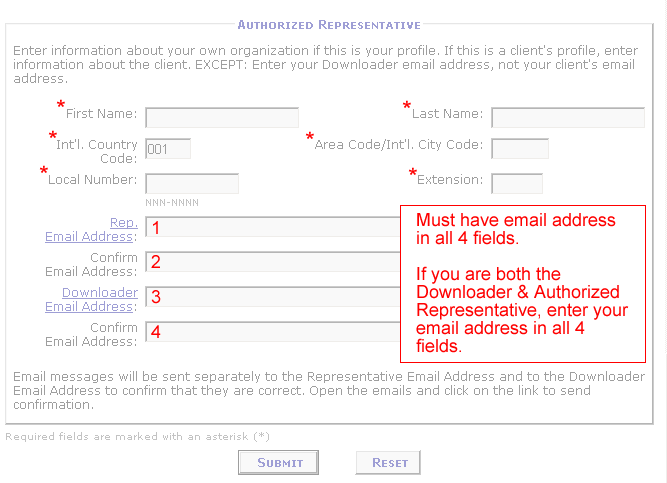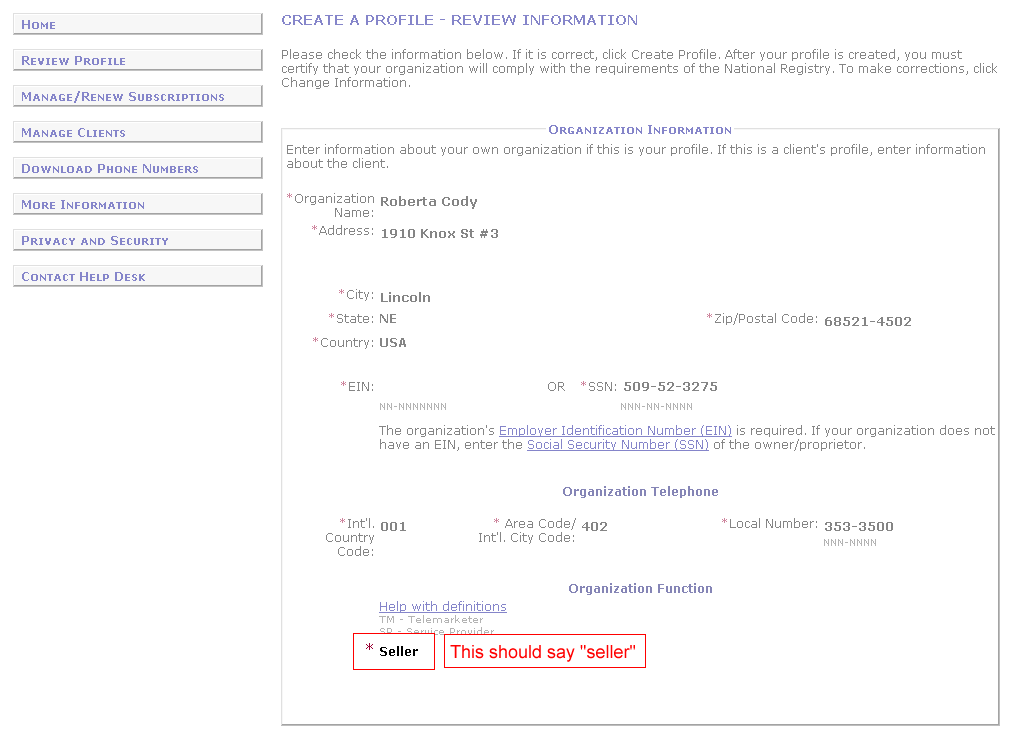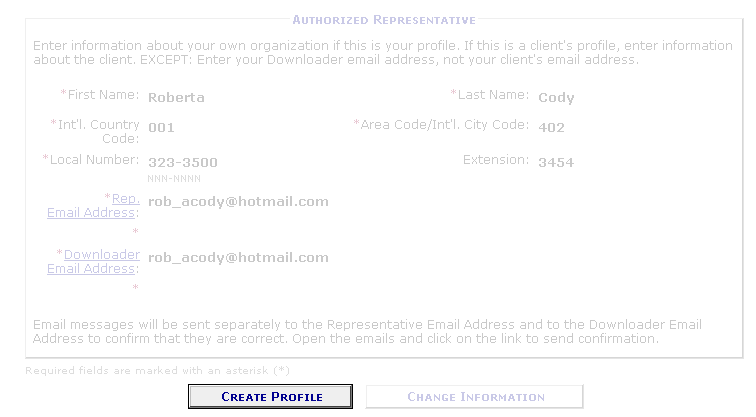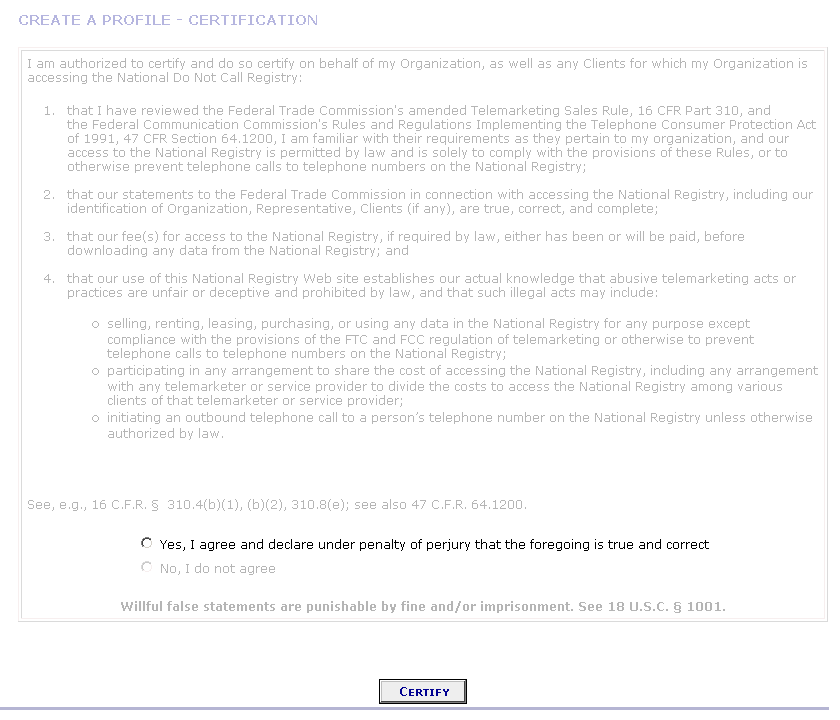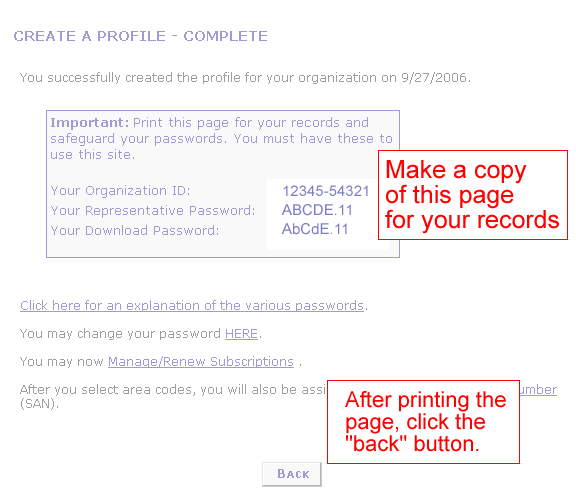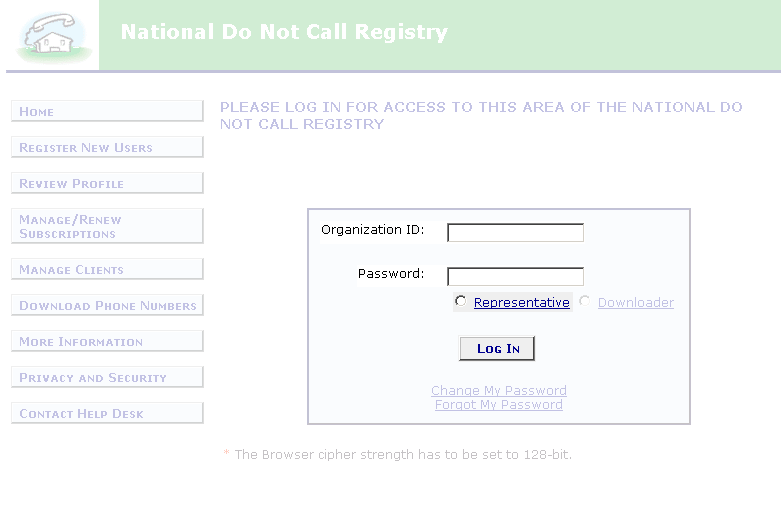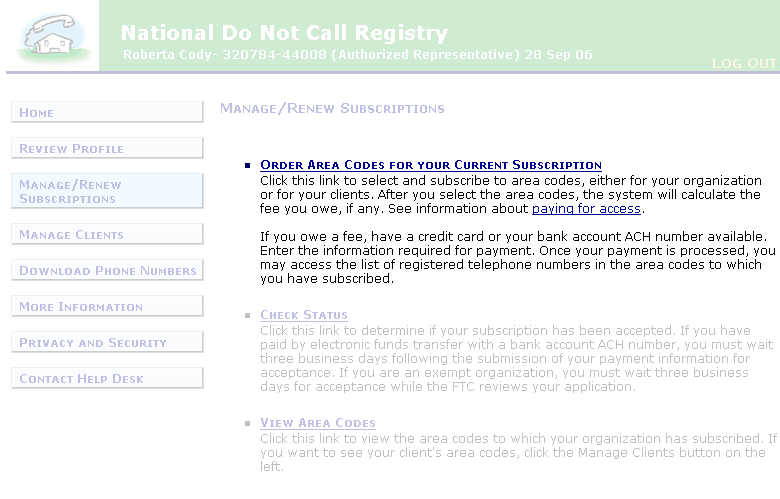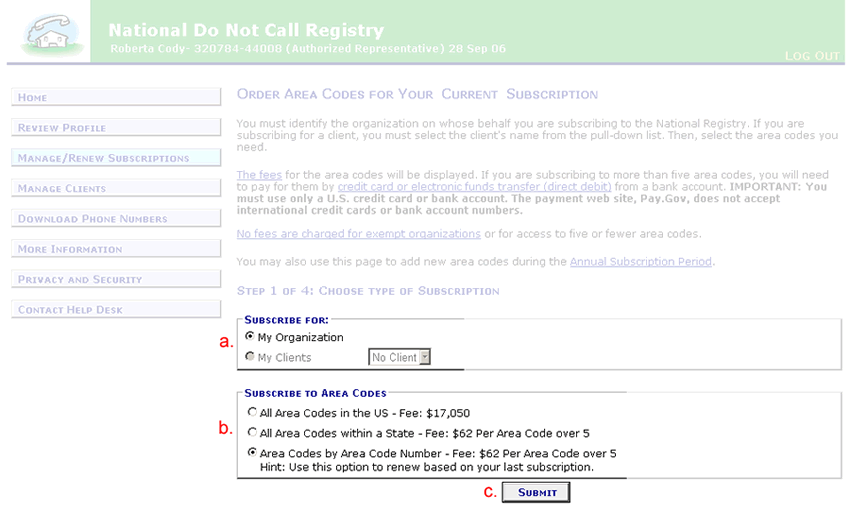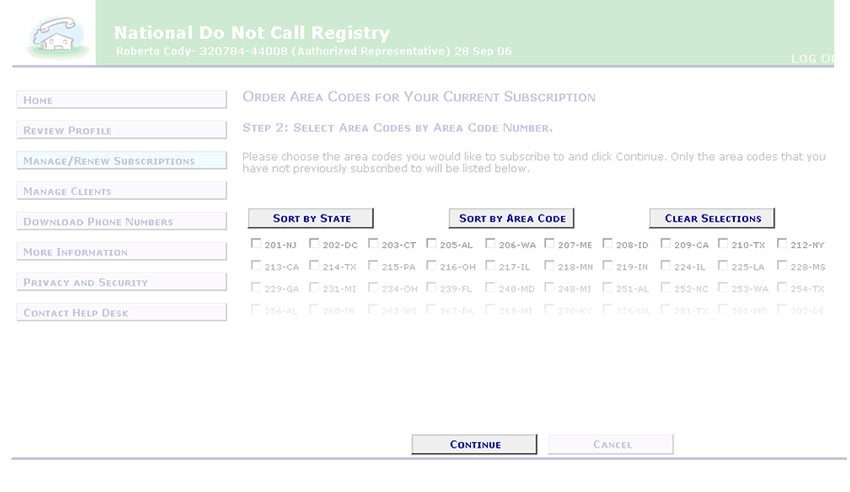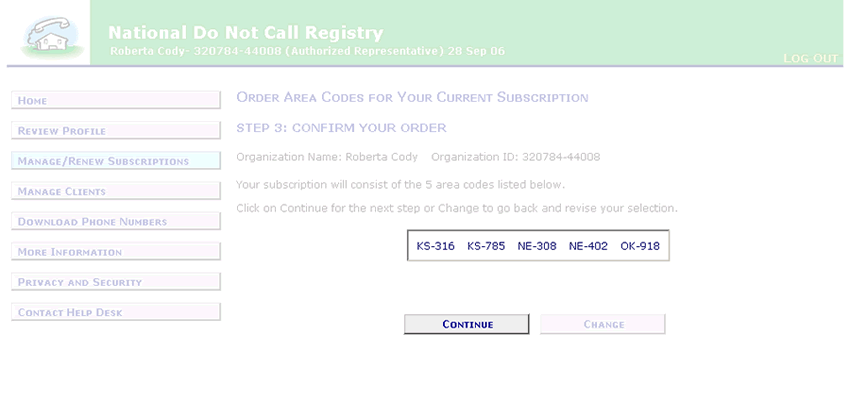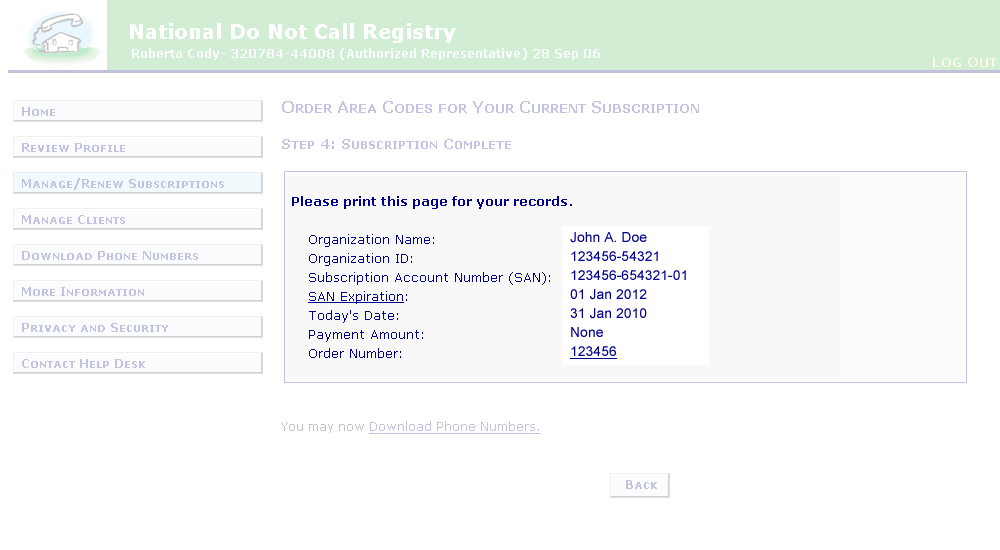1. Access the FTC Web Site:
https://telemarketing.donotcall.gov
Click on the option: Register New Users
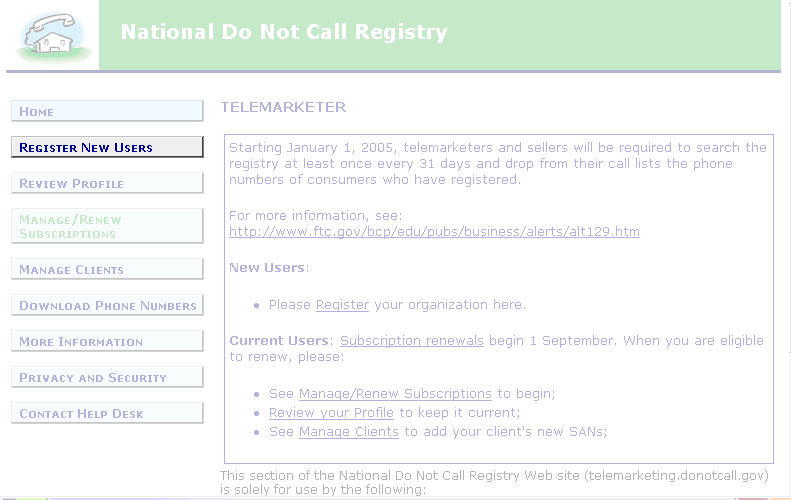
2. Organization Information Section
a. Complete required information
b. Select the Organization Function: Seller
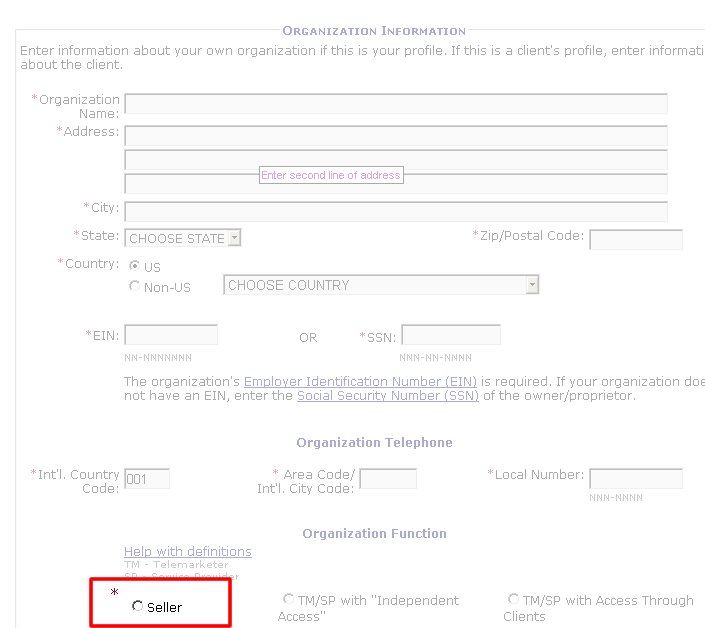
3. Authorized Representative
a. Complete required information
b. If you will be the Downloader as well as the Authorized Representative,
enter your email address in all four address fields
c. Click on Submit. The Create A Profile – Review Information screen should
appear. If the screen does not appear, return to Organization Information, check
and correct Red error messages, then resubmit.
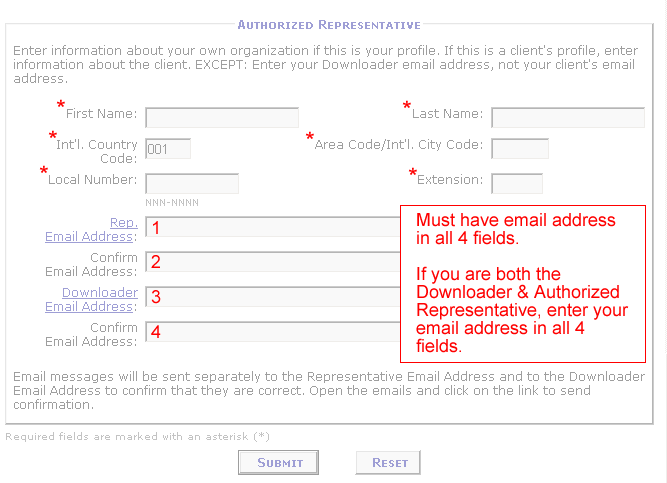
4. Create a Profile - Review Information
a. Review the information on the screen
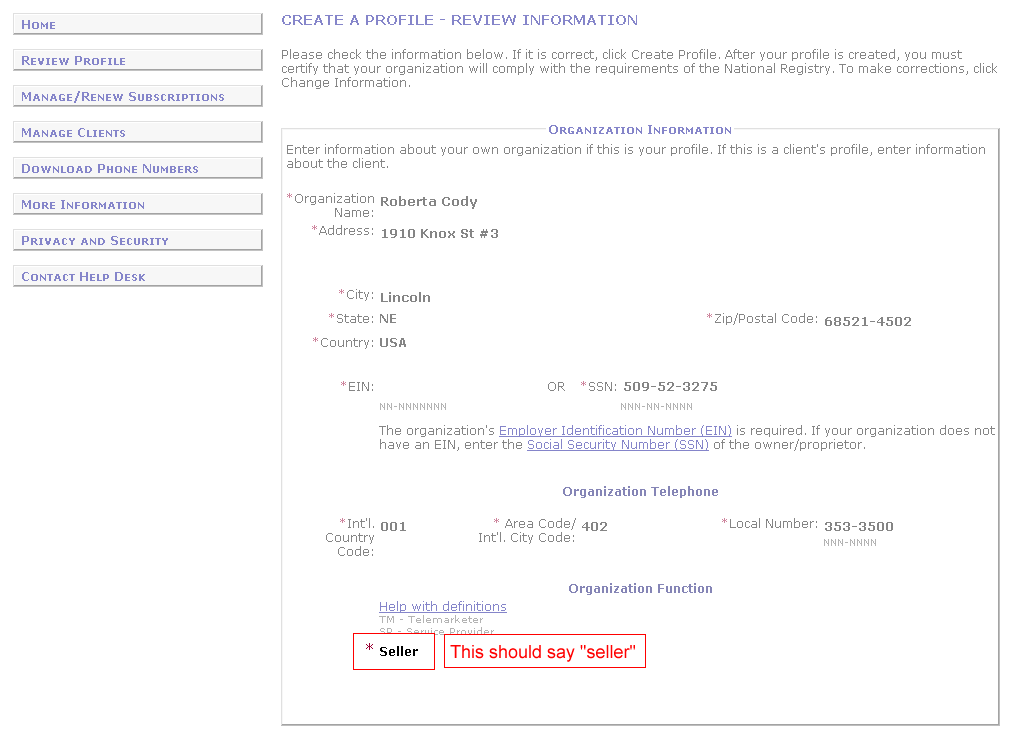
b. If correct, click Create Profile
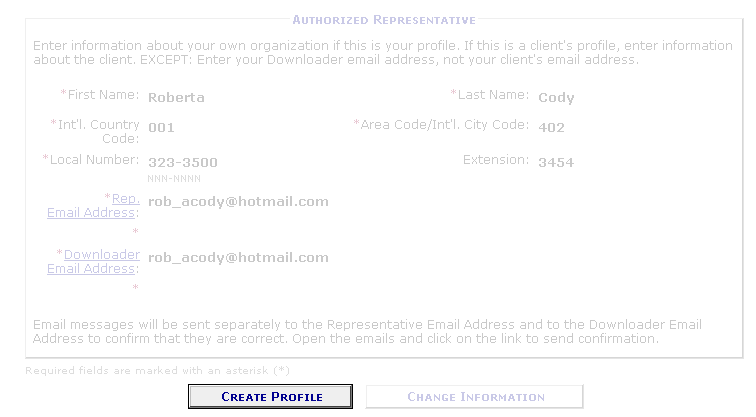
5. Create A Profile – Certification Screen
a. Read through then,
b. Click in the circle before Yes, I agree
c. Click on: Certify button
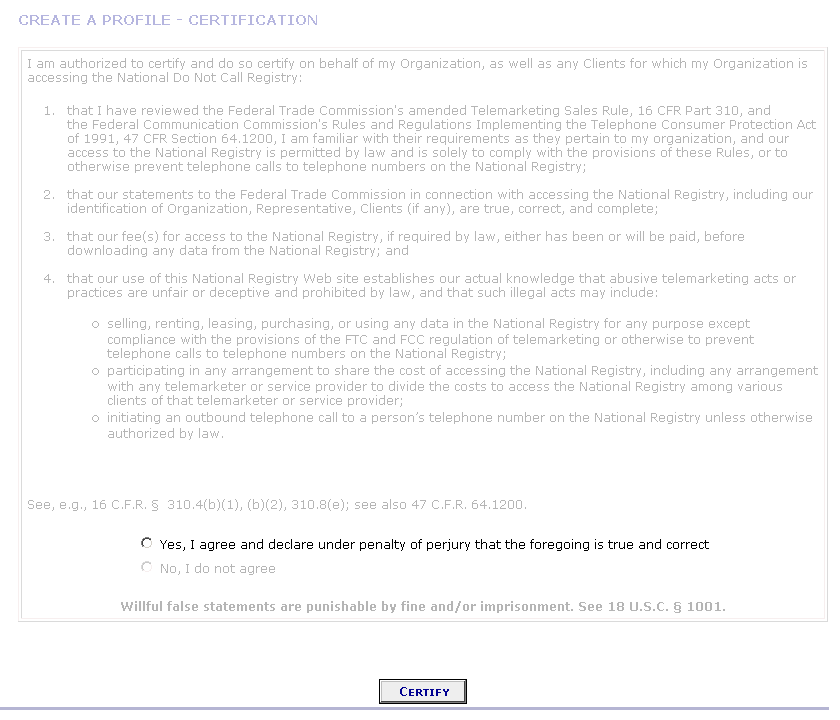
6. Your profile is now complete
a. Print the profile page for your records – you will need the Organization
ID and Password to complete this process.
b. Click on the back button
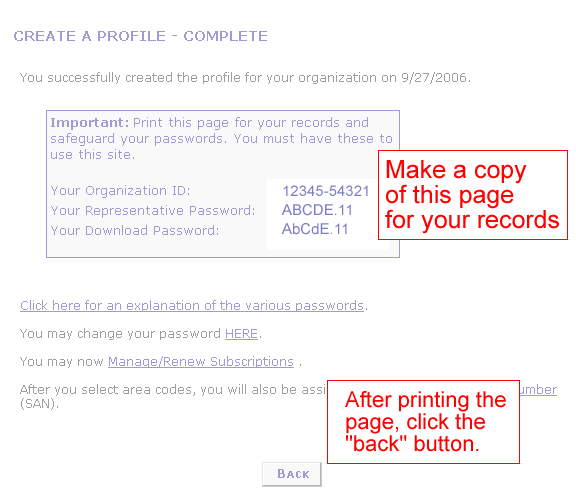
1. Click on the Manage/Renew Subscription button
a. Enter your Organization ID and your Password which you printed
at the end of the Create a Profile process. Note: the ID and Password must
be entered exactly as shown using all symbols and upper/lower case letters.
b. Click in the circle Representative
c. Click Log In
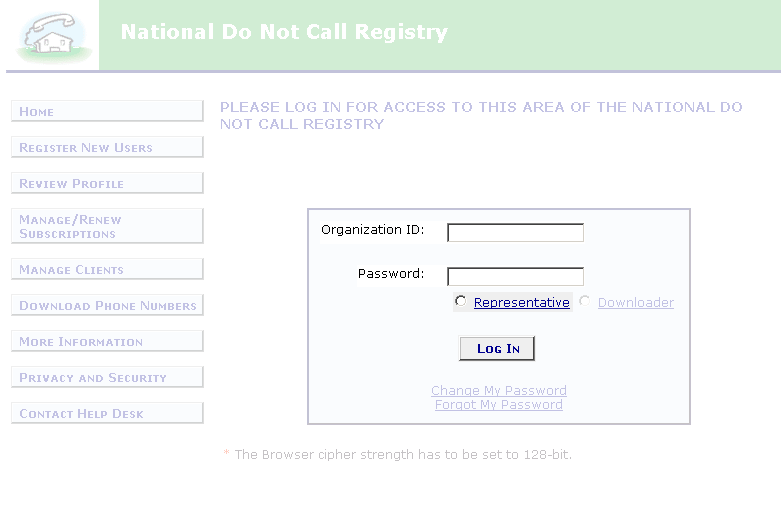
2. On the Manage/Renew Subscription page, click Order Area Codes for your Current
Subscription
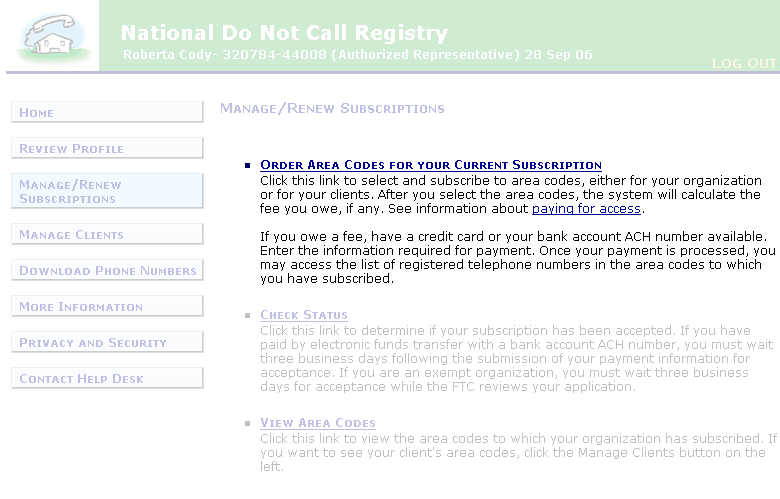
a. Select your subscription - Organization or Client
b. In the Subscribe to Area Codes section choose the appropriate field. Note:
The ‘Area Codes by Area Code Number’ button is usually selected for a limited number
of area codes. Payment is required for selecting more than 5 area codes.
c. Click Submit
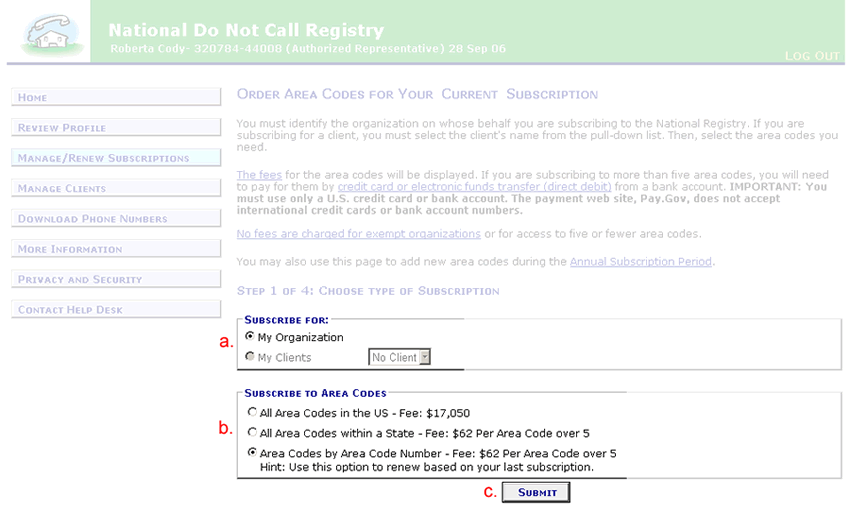
3. Select your Area Codes
a. To make it easier to find your Area Codes you can sort by State or by
Area Code
b. Reminder: Up to 5 Area Codes are free, any more
it is currently $62.00 per Area Code.
c. Click Continue
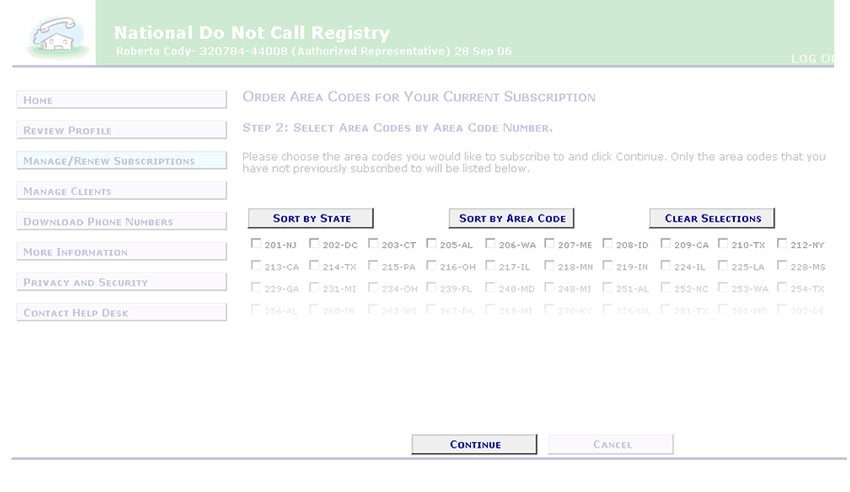
4. On the ‘Confirm Your Order’ page check your Area Codes to make sure they are
correct.
a. To add more Area Codes or remove Area Codes click on the Change button.
b. If everything is ok click on the Continue button.
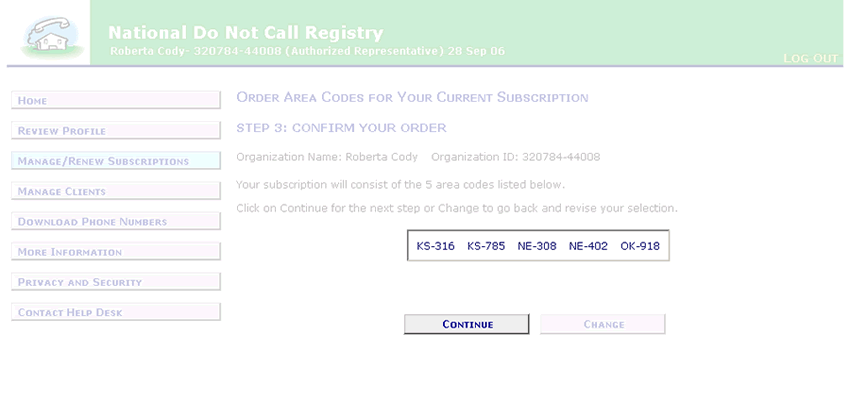
5. Print the Subscription Complete page, which includes your SAN number and expiration
date. You have completed you registration.
a. To add more Area Codes or remove Area Codes click on the Change button.
b. If everything is ok click on the Continue button.